Adjusting All the Samsung DCS & iDCS Systems For Daylight Savings
Time
Changing date & time on the Samsung DCS & iDCS systems
|
With Handset Down
|
|
Action
|
Display Will Show
|
|
1. Press TRSF Button
|
Programming Mode
Enter PGM ID:
|
|
2. Enter 200
|
Enable Cus. Prog.
Passcode:
|
|
3. Enter 1234 (Or Your Passcode If Different)
|
Enable Cus. Prog.
Disable
|
|
4. Press VOL UP Button
|
Enable Cus. Prog.
Enable
|
|
5. Press TRSF Button
|
Normal Idle Display
|
|
6. Press TRSF Button
|
Programming Mode
Enter PGM ID:
|
|
7. Enter 505
|
Old: 2 1 0 2 8 9 7: 1 2 0 2
New:WMMDDYY:HHMM
|
|
8. Enter Day, Date, & Time (See Below)
|
Old: 2 1 0 2 8 9 7: 1 1 0 2
New:WMMDDYY:HHMM
|
|
W= Day Of Week (1= Monday, 2= Tuesday,
etc.)
MM= Month DD= Day YY= Year
HH= Hour MM= Minute (Enter in military format)
|
|
9. Press TRSF Button
|
Normal Idle Display
|
Adjusting the Samsung 12/24 and 56/120 For Daylight Savings Time
Changing date & time on the Samsung 12/24 and 56/120
|
Action
|
Display Will Show
|
|
With Handset Down
|
|
1. Press #20
|
OPEN SYSTEM PMG
ENTER CODE
|
|
2. Enter 1234 (Or Your Passcode If Different)
|
OPEN SYSTEM PMG
CLOSED:
|
|
3. Press MUTE Button
|
OPEN SYTEM PMG
OPENED:
|
|
4. Press #
|
NORMAL IDLE DISPLAY
|
|
5. Enter #70
|
|
YY
|
MM
|
DD
|
W
|
HH
|
MM
|
|
98
|
10
|
26
|
1
|
10
|
33
|
|
|
6. Enter Date, Day, & Time (See Below)
|
|
YY
|
MM
|
DD
|
W
|
HH
|
MM
|
|
98
|
10
|
26
|
1
|
10
|
33
|
|
|
YY= Year MM= Month DD= Day
W= Day Of Week (1= Monday, 2= Tuesday, etc.)
HH= Hour MM= Minute (Enter in military format)
|
|
7. Press #
|
NORMAL IDLE DISPLAY
|
Adjusting the Samsung StarMail For Daylight Savings Time
Changing
date & time on the Samsung StarMail
|
Action
|
System Will Respond
|
|
1. Press the voice mail button (on any telephone) or Dial 510.
|
Enter password
|
|
2. Enter **456# or **(Your password)#.
|
Enter Function.
|
|
3. Enter 320#
|
The current time is (current time)
Enter the time in 12 hour format or press # to confirm.
|
|
4. Enter the time in 12 hour (AM / PM) format and press #.
|
For AM press 1. For PM press 2.
|
|
5. Enter 1 or 2 and press #.
|
Current Time. Confirm.
|
|
6. Enter #.
|
Enter Function.
|
|
7. Enter 110#
|
The system will return to the main greeting.
|
Adjusting the Samsung 816 For Daylight Savings Time
Changing date & time on the Samsung 816
|
With Handset Down
|
|
Action
|
Display Will Show
|
|
1. Press #
|
"Programming"
|
|
2. Enter 04
|
"Disabled"
|
|
3. Enter 43211
|
"Disabled
1"
|
|
4. Press #
|
"Normal
Date & Time"
|
|
5. Press #
|
"Programming"
|
|
6. Enter 55
|
"YYMMDDWHHMM"
|
|
7. Enter Date, Day & Time (See Below)
|
"98010111157"
|
|
YY= Year MM= Month DD= Day
W= Day Of Week (1= Monday, 2= Tuesday, etc.)
HH= Hour MM= Minute (Enter in military format)
|
|
8. Press #
|
"Normal
Date & Time"
|
Adjusting the Samsung 816 Plus For Daylight Savings Time
Changing date & time on the Samsung 816 Plus
|
With Handset Down
|
|
Action
|
Display Will Show
|
|
1. Press #
|
"Programming"
|
|
2. Enter 06
|
"Disabled"
|
|
3. Enter 43211
|
"Disabled
1"
|
|
4. Press #
|
"Normal
Date & Time"
|
|
5. Press #
|
"Programming"
|
|
6. Enter 55
|
"YYMMDDWHHMM"
|
|
7. Enter Date, Day & Time (See Below)
|
"98010111157"
|
|
YY= Year MM= Month DD= Day
W= Day Of Week (1= Monday, 2= Tuesday, etc.)
HH= Hour MM= Minute (Enter in military format)
|
|
8. Press #
|
"Normal
Date & Time"
|